We explain how Copilot, Microsoft’s generative AI assistant, can transform the productivity and efficiency of membership organisations across Microsoft 365 applications and Dynamics 365.
We’re always looking for ways to enhance the membership experience through technology. That's why we're excited about the potential of Copilot, Microsoft’s generative AI assistant, to transform the productivity and efficiency of membership organisations.
Copilot is a tool to help people with creating documents, reading, and summarising emails, crafting presentations, and more. So, whether you need help managing a PivotTable in Excel or keeping on top of your inbox, Copilot is there to help you.

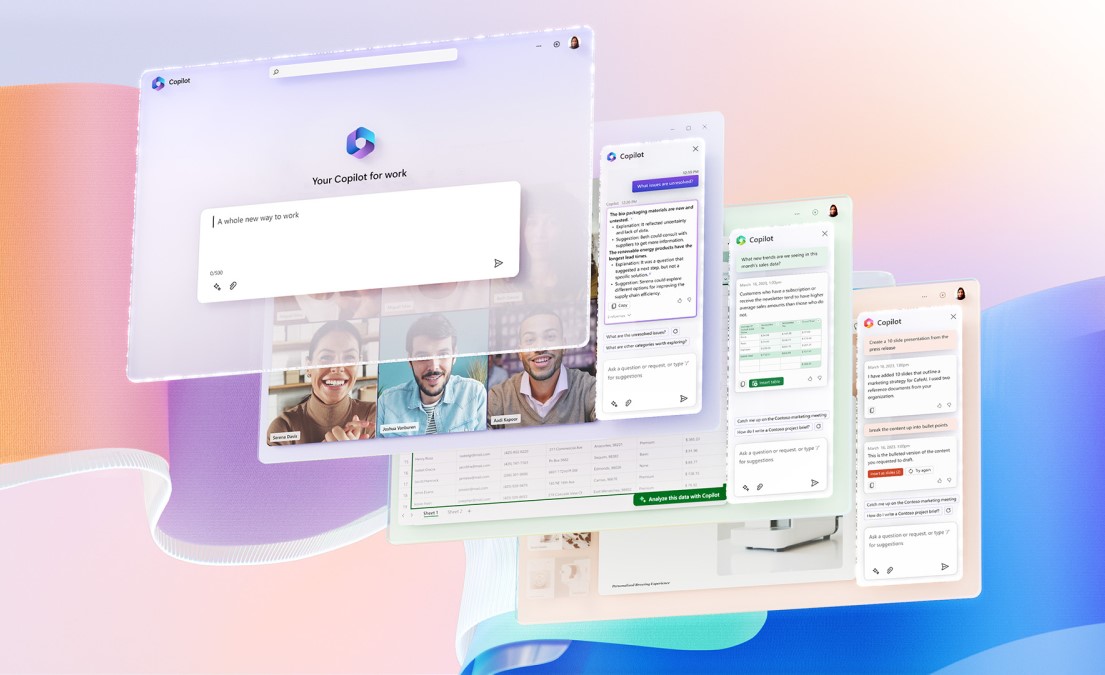
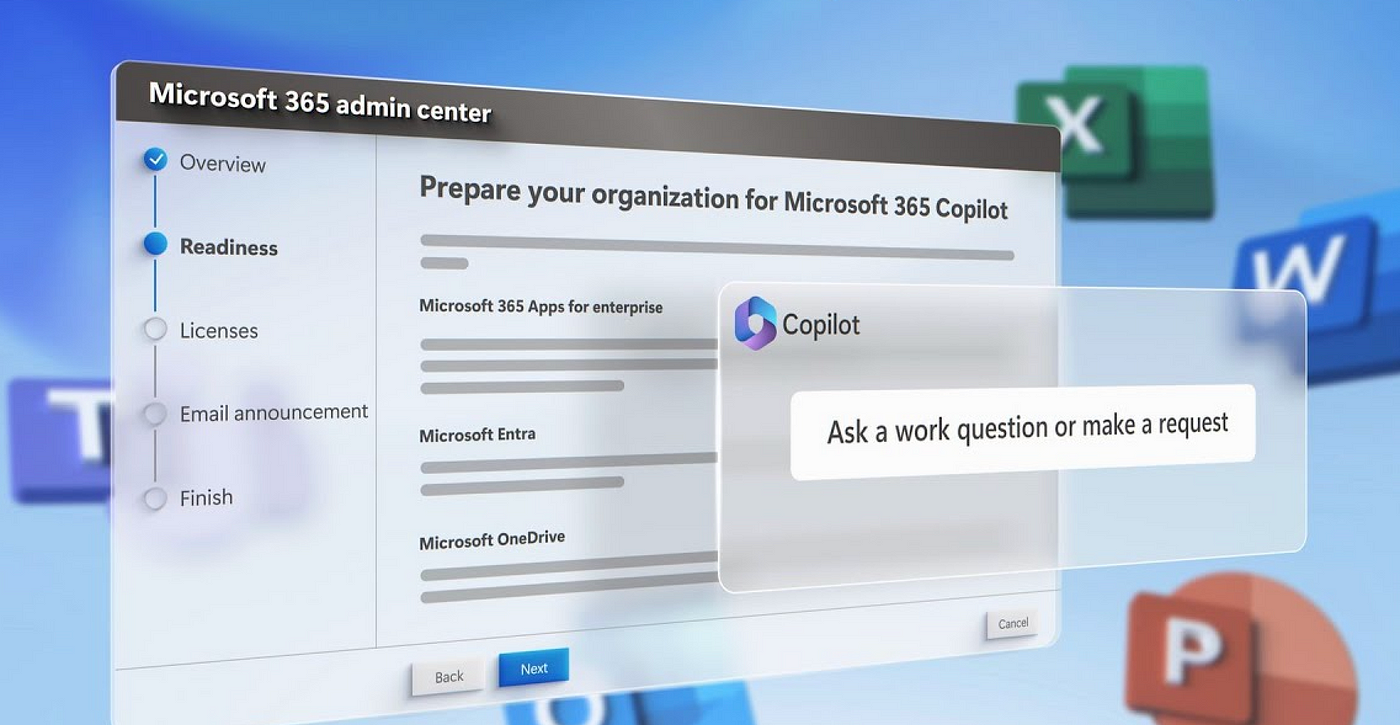
What is Microsoft Copilot?
Copilot is Microsoft’s generative AI assistant and consists of three key components:
The aim of Copilot is to automate tasks such as drafting an email in Outlook or creating a slideshow in PowerPoint. Copilot brings together data from your Dynamics 365 CRM and Office 365 applications and generates insights to improve your productivity.
Copilot can, for example, automatically surface relevant member information during a meeting in Microsoft Teams. This gives your membership team instant access to key details without switching between applications, keeping the focus on member conversations. Copilot can also draft responses to member emails by scanning your membership knowledge base. Your team can review these suggestions, make edits to their Outlook email reply, and quickly respond to members.
How can I use Microsoft Copilot?
Because Copilot integrates data and insights across Office 365 applications and Dynamics 365 CRM, it allows for greater productivity by eliminating toggling between systems. Team members can stay focused on member conversations, arranging events, and set up courses while still having access to vital member and organisational data.
For example, let's see how Copilot for Outlook 365 and Dynamics 365 can work in tandem for Tom, a key member of an organisation’s membership management team. When Tom receives an email from Emily, a new member prospect he's engaging with, Copilot provides integrated access to her Dynamics 365 data right within Outlook.
Tom can view Emily's contact details, and any related records, and a summary of her membership opportunity details - all without leaving Outlook. Copilot gives Tom a holistic view of Emily's data by surfacing her Dynamics 365 information alongside her Outlook email. This keeps Tom focused on Emily without toggling between applications. When Tom responds to Emily's email, he asks Copilot to draft a suggested email reply. Copilot can reference data from both the email history and Dynamics 365 to provide personalised, contextual responses.
This demonstrates how Copilot's AI capabilities span Outlook 365 and Dynamics 365 to optimise new member acquisition productivity and the member experience.

Copilot can scan Dynamics 365 in real-time during Microsoft Teams meetings to show member account details, recent interactions, and conversation summaries.
Tom can, for example, prompt Copilot to recap what's been discussed with Emily so far and get answers to any unresolved membership questions she has. This is invaluable if Tom's colleagues join the meeting late or need a quick refresher. Copilot can also scan your membership materials, on the fly, for Tom if Emily asks a question so he can provide an instant, personalised response - without jumping between applications during the meeting.
It’s also possible for Tom to ask Copilot for feedback on people’s views during a Teams meeting, or what questions remain unresolved with a prospective member like Emily about your membership value proposition. Those unable to attend a particular Teams meeting can send Copilot in their place to provide a summary of what they missed and action items they need to follow up on.
After a meeting, Copilot can automatically generate an email summary for Tom with key highlights, action items, and follow-ups. This saves Tom hours of notetaking and typing a manual meeting recap. Copilot creates a helpful summary Tom can share with his team and Emily. With Copilot's assistance, Tom reduces time-consuming tasks and focuses his energy on building better member relationships during meetings.
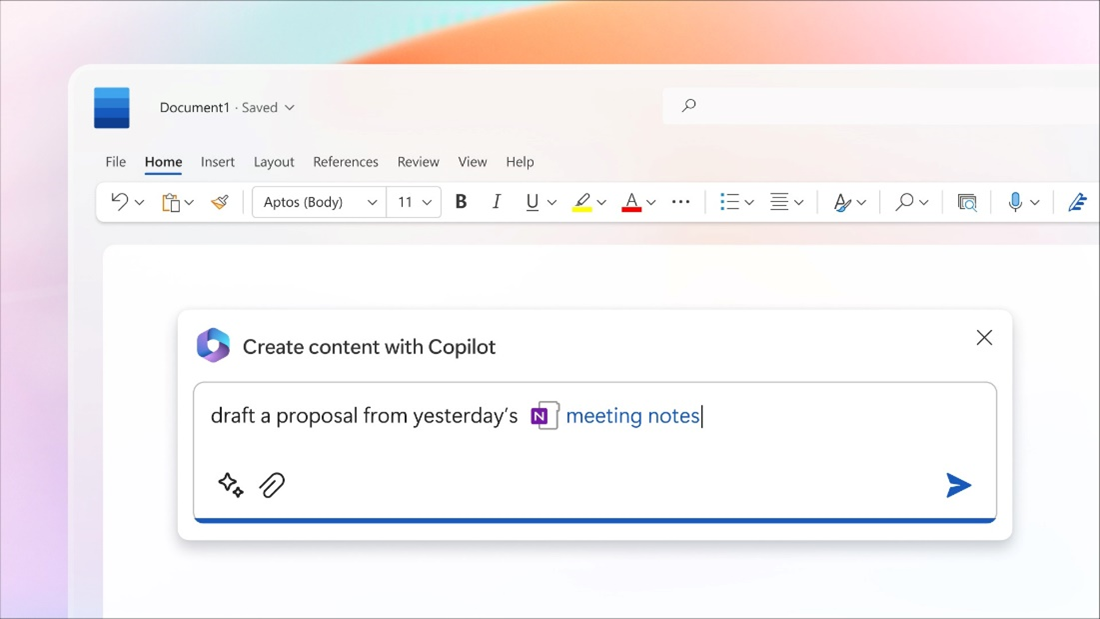
Key Copilot Takeaways
The possibilities are endless. Copilot is designed to enhance expertise, not replace it. At Wattle, we always ensure technology supports your teams, not the other way around.

As a leading provider of membership experience platforms, we help membership organisations succeed in today's digital world. Copilot perfectly complements our MemEx platform to drive process efficiency and optimise member experiences.
To learn more about how we can unlock the power of Microsoft Copilot for your membership organisation, contact our team today.