End of Life (EOL) refers to software or systems that are no longer supported. In Umbraco's case this means v7 reaches EOL in September 2023 and v8, following its security update phase-out in February 2024, reaches EOL in February 2025.
I know what you're thinking: "Why should I bother about all these dates and deadlines?" But here's the thing: unsupported software can become a breeding ground for bugs, vulnerabilities, and compatibility issues that can mess up your whole online operation. So, what's the plan? It's time to consider upgrading, migrating, or rebuilding your systems in Umbraco v12. It sounds like a lot of work. But fear not! We're here to guide you through this.
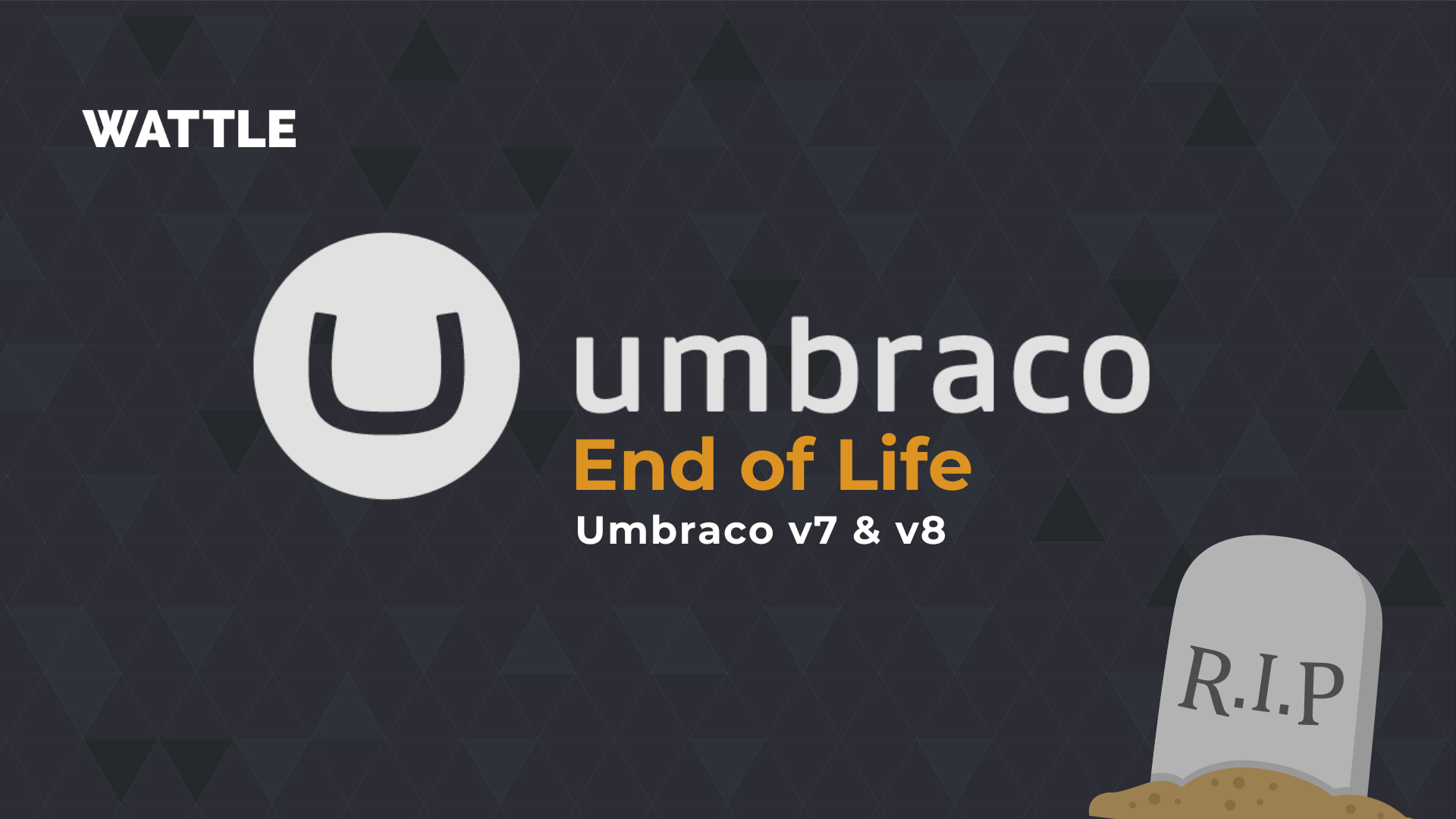

Upgrade, Migrate or Rebuild?
Each option - upgrading, migrating, and rebuilding - has pros and cons. The best choice depends on the availability of a direct upgrade path from version to version, your unique circumstances, and your appetite for change.
If you're working with a relatively simple website, consider upgrading directly. However, complex websites may require a migration or rebuild.
Regardless of your chosen path, remember that planning and testing are crucial. Back up everything before you start, and ensure your new version works perfectly before going live.

Upgrade
Upgrading is installing the newer version of Umbraco over your existing setup. It's usually the quickest and easiest path but comes with its share of risks, such as incompatibility with custom code and outdated packages. Before upgrading, ensure you've thoroughly tested the new version.

Migrate
Migration involves moving content and functionality from your current site to a fresh installation of the newer Umbraco version. It's more time-consuming than a direct upgrade, but it allows you to discard outdated or unnecessary elements, resulting in a cleaner, more efficient website.

Rebuild
The most time-intensive option, a complete rebuild, offers the chance to redesign your website from scratch using the latest version of Umbraco. It's a great opportunity to implement modern web standards, improve user experience, and even overhaul your site's look and feel.
Embracing Umbraco v12
Transitioning to Umbraco v12, or v11 if applicable, is about more than just avoiding the potential pitfalls of unsupported software. It's also about embracing new features and improvements.
Enhanced security, better performance, and a sleeker, more intuitive user interface are just a few of the perks you can expect. These newer versions also adhere to the .NET 5 and .NET 6 standards, bringing you the best of modern technology.
In a nutshell, yes, the EOL of Umbraco v7 and v8 may seem annoying. But, view it as an opportunity - a chance to upgrade your systems, optimise your website, and provide a better experience to your users.
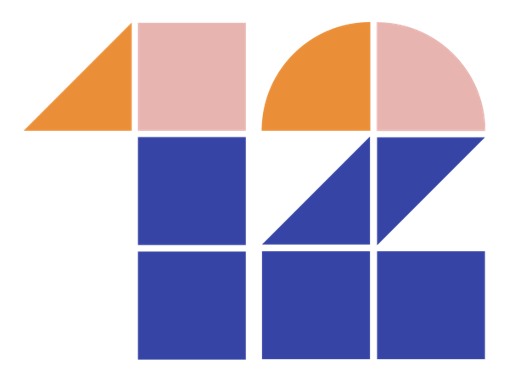

We're here to support you
We're here to support you through every step of the process, making the shift to Umbraco v12 as smooth as possible. We handle all the nitty-gritty so that you can focus on the benefits of your upgraded system.
Onwards and upwards to Umbraco v12! Contact our Umbraco team today.